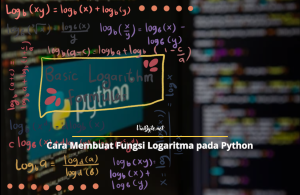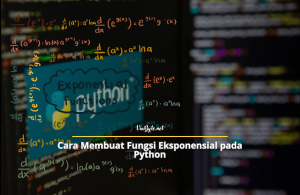To open the Command Prompt, click on Start and type “cmd” in the search bar. Then, follow these steps:
- Click on the Command Prompt from the search results.
- Type the command below in the Command Prompt:

To determine the version of Python installed on your system, you may launch the IDLE application, which can be found by typing “python” into the search bar and selecting the IDLE app, such as IDLE (Python 3.11 64-bit), from the results.