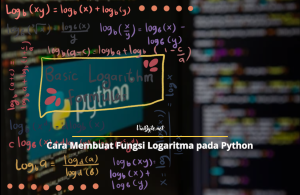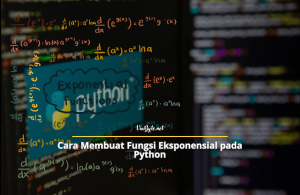Step 2 : Running the Executable Installer
Here are the steps to follow for installing Python on Windows:
1. Once the installer, such as python-3.11.3-amd64.exe, is downloaded, run the Python installer by double-clicking the .exe file.
2. Make sure to select the “Install launcher for all users” checkbox. This option allows all users on the computer to access the Python launcher application.