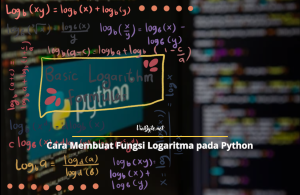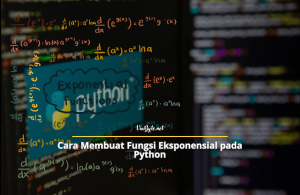- Open the Start menu and search for “Environment Variables” and click on “Edit the system environment variables”.
- Click on the “Environment Variables” button at the bottom right of the window.
- In the “System Variables” section, scroll down and find the “Path” variable, then click on “Edit”.
- Click on “New” and add the path to the folder where Python is installed. For example, if Python is installed in the default location, you would add “C:\Python39” to the path.
- Click “OK” on all the windows to save the changes.
After completing these steps, you should be able to run Python from the command prompt or terminal without having to navigate to the folder where it is installed. This can make it easier to work with Python and any Python packages that you have installed.
Step :
After completing the installation process, there are two ways to check if the Python installation was successful – through the command line or the Integrated Development Environment (IDLE), if you opted for its installation.