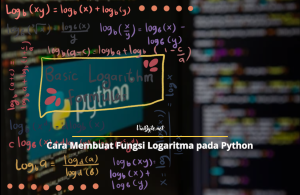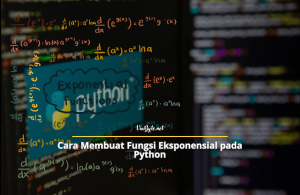One of the key features of VS Code is its support for a wide range of programming languages, including Python, JavaScript, C++, and many others. It also has built-in support for Git, allowing developers to easily manage version control and collaborate with others.
Another standout feature of VS Code is its extensive library of extensions. These extensions can add additional functionality to the editor, such as support for new programming languages or frameworks, or even entirely new features like code snippets or debugging tools.
Step 1: Download and Install Python
The first step is to download and install Python on your Windows machine. You can download the latest version of Python from the official Python website (python.org). Once you’ve downloaded the installation file, run it and follow the prompts to install Python.