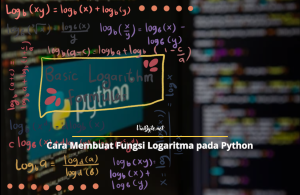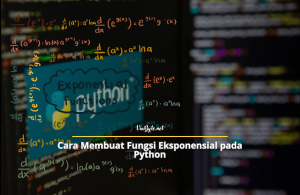Hello Viabyte! In this article, we will delve into the SQL SELECT statement and explore its various aspects. The SELECT statement is one of the fundamental components of the Structured Query Language (SQL) and is used to retrieve data from a database.
Understanding how to use the SELECT statement effectively is essential for anyone working with databases.
Basic Syntax
The basic syntax of the SQL SELECT statement is as follows:
SELECT column1, column2, ..., columnN FROM table_name;
The SELECT keyword is followed by a comma-separated list of column names or an asterisk (*) to select all columns. The FROM keyword specifies the table from which the data will be retrieved.
Retrieving All Columns
To retrieve all columns from a table, you can use the asterisk (*) wildcard character. For example:
SELECT * FROM employees;
This query will return all columns from the "employees" table.
Retrieving Specific Columns
If you only want to retrieve specific columns from a table, you can specify them in the SELECT statement. For example:
SELECT first_name, last_name, email FROM employees;
This query will only return the "first_name," "last_name," and "email" columns from the "employees" table.
Alias Names
You can use alias names to provide a temporary name for a column or table in the query result. This can make the output more readable or when the column or table names are lengthy. Here's an example:
SELECT first_name AS "First Name", last_name AS "Last Name" FROM employees;
This query will retrieve the "first_name" column as "First Name" and the "last_name" column as "Last Name" in the result set.
Filtering Rows with WHERE Clause
The WHERE clause is used to filter rows based on specific conditions. Here's an example:
SELECT * FROM employees WHERE department = 'IT';
This query will retrieve all columns from the "employees" table where the "department" column is equal to 'IT'.
Sorting Data with ORDER BY
The ORDER BY clause is used to sort the result set based on one or more columns. For instance:
SELECT * FROM employees ORDER BY last_name ASC;
This query will retrieve all columns from the "employees" table and sort the result set in ascending order based on the "last_name" column.
Limiting the Result Set with LIMIT
The LIMIT clause is used to restrict the number of rows returned by a query. Here's an example:
SELECT * FROM employees LIMIT 10;
This query will retrieve the first 10 rows from the "employees" table.
Grouping Data with GROUP BY
The GROUP BY clause is used to group rows based on one or more columns. It is often used with aggregate functions like COUNT, SUM, AVG, etc. For example:
SELECT department, COUNT(*) FROM employees GROUP BY department;
This query will retrieve the "department" column and the count of employees in each department from the "employees" table. The result will show the number of employees grouped by department.
Filtering Grouped Data with HAVING
The HAVING clause is used to filter the result set after the GROUP BY operation has been performed. It allows you to specify conditions for the grouped data. Here's an example:
SELECT department, COUNT(*) FROM employees GROUP BY department HAVING COUNT(*) > 5;
This query will retrieve the "department" column and the count of employees in each department from the "employees" table. However, it will only include departments that have more than 5 employees.
Joining Tables
SQL allows you to combine rows from different tables using JOIN operations. There are different types of JOINs, such as INNER JOIN, LEFT JOIN, RIGHT JOIN, and FULL JOIN. Here's an example of an INNER JOIN:
SELECT employees.first_name, departments.department_name FROM employees INNER JOIN departments ON employees.department_id = departments.department_id;
This query will retrieve the "first_name" column from the "employees" table and the "department_name" column from the "departments" table. It will only include rows where the department ID matches between the two tables.
Combining Conditions with AND and OR
You can use the AND and OR operators to combine multiple conditions in the WHERE clause. For example:
SELECT * FROM employees WHERE department = 'IT' AND salary > 50000;
This query will retrieve all columns from the "employees" table where the department is 'IT' and the salary is greater than 50000.
Using Functions
SQL provides various functions that you can use in the SELECT statement to perform calculations or manipulate data. Here's an example:
SELECT first_name, last_name, YEAR(hire_date) AS hire_year FROM employees;
This query will retrieve the "first_name" and "last_name" columns from the "employees" table, along with the year of hire extracted from the "hire_date" column using the YEAR function.
Subqueries
A subquery is a query nested inside another query. It can be used to retrieve data based on the result of another query. Here's an example:
SELECT * FROM employees WHERE department_id IN (SELECT department_id FROM departments WHERE location = 'New York');
This query will retrieve all columns from the "employees" table where the department ID is in the result set of the subquery, which retrieves the department IDs of departments located in New York.
Viabyte, in this article, we explored the SQL SELECT statement and its various features. We learned how to retrieve specific columns, filter rows, sort data, limit the result set, group data, join tables, and use functions and subqueries.
Understanding the SELECT statement is crucial for querying databases effectively. By mastering this powerful tool, you can retrieve the data you need and optimize your database queries. Happy querying, and see you in our next informative articlel.